Setup source code of Visual studio on Bitbucket
Setup source code of Visual studio on Bitbucket Prerequisites: Download and install bitbucket extension for Visual studio from following URL https://marketplace.visualstudio.com/items?itemName=MistyK.VisualStudioBitbucketExtension Download the following software for command-line access of Bitbucket https://git-scm.com/downloads The following are the steps to set up VS for Bitbucket. 1. In the file menu, go to the source control options and clear the bindings. You'll specifically want File - Source Control - Advanced - Change Source Control... 2. You will see the screen as bellow 3. Now one by one remove connect checkboxes by clicking the unbind button in the top toolbar and at the end press ok. 4. To tools--> options--> Source Control change current source control plug-in to as following ...

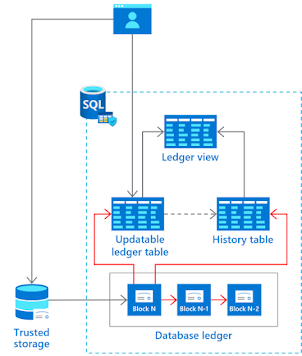

Comments
Post a Comment